|
|

Receiving files from your CNC
is extremely easy, all you have to do is click the large Receive
icon or click F4 and select the name of the file you want
to receive - dnc4U will then just sit there waiting for the
file to come through. You then walk to your CNC and output
the file.
|
| |
|

|
|
Receiving files from your CNC
is always going to be much easier than sending files to it,
simply because of the way CNC can be unforgiving about the
format of the data it receives. However, thats not to say
that its all plain sailing simply because the CNC may send
out garbage which you have to strip out of the file and format
the end-of-block so that its not double-spaced or one long
continuous file string.
Our dnc4U dnc software has many tweaks to make the receiving
of files a simple and painless procedure
|
| |
|
Com Ports
dnc4U lets you set up as many as 64 CNC machines, with serial
ports com1 to com128; more than adequate for the small to
medium machine shop. This is a standard configuration, no
messing about with upgrades like other DNC software packages
that require more cash if you want to add more CNCs !
Because you can use a dedicated com port for each of your
CNC machines you can easily use multi-port serial cards inside
your computer thus eliminating those messy switch boxes !
dnc4U fully supports these type of cards, as well as "normal"
serial ports and USB devices.
|
| |
|

|
| |
|
Baudrates from 150 to 460800 are
supported, for the very fastest DNC transfer.
You can force the state of the CTS and/or DTR pins to go high
as you open the com port - essential for many CNC that require
a remote device to be online before it will open it own comms.
dnc4U uses the standard ISO/ASCII of nearly all modern CNC
machines or EIA for some older controllers.
dnc4U supports XON/XOFF and RTS/CTS handshaking protocols
with two different methodologies. You can use the CPU interrupt
for the fastest response with a 16550 UART, or a polling method
that looks for the state of the buffer or pins prior to sending,
this has application if your computer cannot respond fast
enough to XOFF characters, and so handshaking is ineffective.
|
| |
|
Receive Parameters
These are the tweaks that allow you to receive your files
back from your CNC. What seems like an essentially simple
matter of just receiving a file from your CNC can in many
cases turn you into a gibbering wreck and can be very frustrating,
thats why we include these to make your life easier...
|
| |
|

|
| |
|
You can instruct dnc4U to strip
all data before and up to the occurrence of a particular character
so that any garbage code, such as nulls or DC codes are not
saved in your received file before the main body of the code.
Similarly you can instruct dnc4U to strip all data after the
occurrence of a particular character so that any garbage code,
such as nulls or DC codes are not saved in your received file
after the main body of the code.
You can choose to automatically discard all non-printable
characters between 0 and 31 (except 13 and 10 carriage-return
and line-feed) , and indeed there is no real reason not to
do this. However, you will not be able to strip printables
such as % or &HE: which you would do by choosing a strip
before and after characters (as above) or a remove string
(as below)
You can send out a sequence of characters, typically an XON
character before receiving the file. Some CNC require this
XON to initiate transfer back to your computer.
Although you won't lose any data, you can smooth out the receive
display by decreasing the buffer refresh rate. The smaller
the value, the faster the buffer is read and displayed, therefore
giving a smoother scrolling display. However, on slower computers
you may need to increase the value because of limited resources.
* Note * When receiving files back, there is no end-of-block
setting because dnc4U automatically checks the file after
it has been received and replaces the sequence with a carriage-return
and line-feed. You can opt to autodetect the best end-of-block
on the fly so that you can see data in whatever format your
CNC outputs it at. However, you can also force the end-of-block
to whatever you want. The end-of-block is important because
that's how it is saved to disk. If it's wrong, then you will
either see double spacing or one long continuous file where
the blocks look like they are going diagonally across. It's
simple to cure this, just force the end-of-block. Our debug
window will easily show you what the correct end-of-block
is!

You can audit trail all your received files, these are saved
away with the date stamp as part of the extended filename.
You can "CNC Save All" so that you can automatically
save all the programs in your CNC memory in one fell swoop,
rather than have to save each file individually, one at a
time. dnc4U looks for the Fanuc (or Haas, it works with other
CNC too, Okuma & Heidenhain as well as many others) program
number in the data stream from the CNC, and chops this up
into filenames with the 4 digit CNC program number. Saves
lots of time!
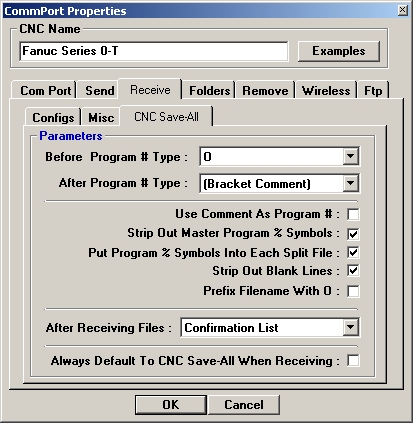
|
| |
|
Example Setting
To get you started we have included a list of popular CNC
machines and their settings. These are starting points, since
many of the simple DNC parameters such as baudrate may have
been altered, but will nontheless get you going. You should
note that if your CNC is not in the list, its not that we
can't communicate with it, its just that we may not have included
it - it will almost certainly work, but it may need a bit
more trial and error on your part
|
| |
|
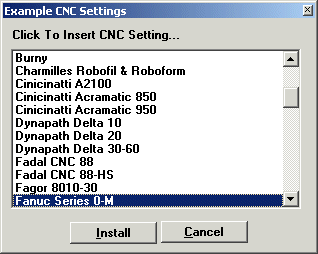
|
| |
|
Receiving Files
As soon as you press Receive and type in a filename, dnc4U
goes into receive mode. You will see the data come scrolling
into the receive window. dnc4U can automatically format the
data on the fly so that it always looks correct, no matter
what end-of-block your CNC uses.
In addition, dnc4U has the useful "CNC Save-All"
feature. If you select this, then you can punch-all programs
out of the Fanuc (and other makes too!) CNC memory and each
program will automatically be stored in a separate file, using
the Fanuc program number as the filename. This feature alone
can save hours of typing and messing about!
|
| |
|
Folders
Each CNC can, if you want to, have its own different send
and receive folders so that you can keep files that are proven
separate from files that have been received back from your
CNC.
In addition you can set up to eight different file extensions
for each folder. This is extremely useful if you want to differentiate
between customers without having to setup different folders
for each one.
|
| |
|

|
| |
|
Remove
As with most things, there are many ways to skin a cat, and
removing unwanted characters is the same with dnc4U. The Fanuc
CNC can output a string of characters &HE: that if sent
back can cause an alarm at the CNC. To remove this you can
setup the ASCII character as described above, but the easiest
way is to just put this into one of eight remove strings.
Then any ocurrence of the string is removed from your file.
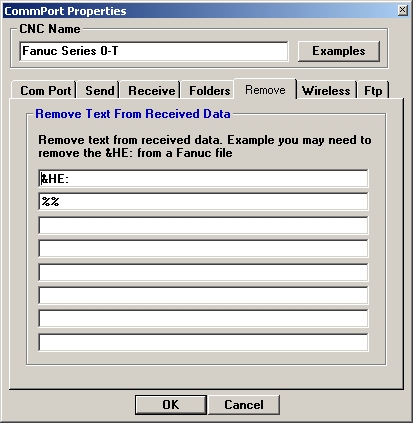
|
| |
|
| |
| |
|
| |
|