
In addition to the editor, dnc4U
has several useful features that will make your life that
much easier
|
 |
| |
|
GCode Inserter
GCode Inserter automatically inserts G and M codes at your
cursor position. To select from G codes, type in G? and a
box appears with all the G codes to select from and insert.
Same with M codes. What's more it's user defineable so you
can create your own GCode Inserter files for each of your
CNC's and easily hotswap between them all
|
| |
|

|
| |
| |
|
File Merge
dnc4U lets you merge several files into one for viewing or
direct to DNC.
This simple but powerful feature will save hours of laborious
copying and pasting of files. On Fanucs and similar, it will
automatically delete all % symbols within the merged file
so that it will go into the CNC control without lots of editing.
|
| |
|

|
| |
|
Tool Restart
If you are Drip-feeding a large file and a tool breaks then
you must find the place in the code where the tool broke and
setup some safe restart code to get the tool to continue from
where it left off.
With dnc4U, theres no more laborious copying and pasting sections
of code into temporary files, all you need do is enter the
start code, which will then get saved away for re-use next
time, and the block number of where to start. There is a find
facility to quickly find where this needs to be. The last
block that was sent is always stored away so that you can
quickly find the last known block sent and fine tune your
start position.
|
| |
|
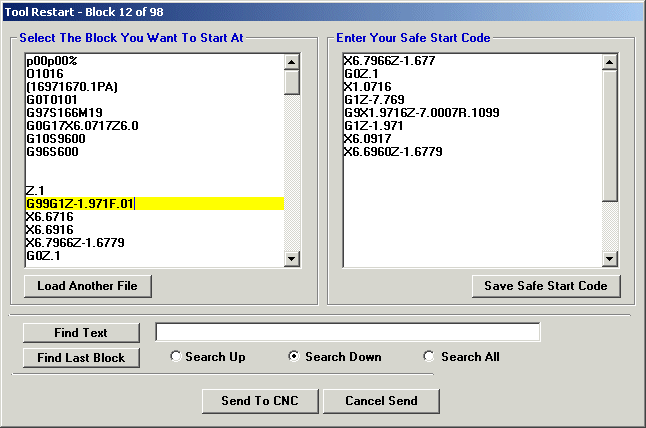
|
| |
|
Queue DNC Files
If you need to be able to setup a list of files, either for
your own use or for someone else, the DNC queue lets you save
away a list of files that can be picked off individually or
queued for DNC. This is great because it saves the operator
either wondering what files to send and having to pick them
off laboriously every time. You can even set it up so that
your most used files are always at your fingertips. Each CNC
can have its own schedule.
If several files are selected then they are sent one after
another to your CNC machine.
|
| |
|

|
| |
|
DNC Wizard
If you don't know what the RS232 protocol settings are for
your CNC, it can be a frustrating time. Our new DNC Wizard
will take best guesses at the protocol and analyze your CNC
data output.
You will visually see the data come in and dnc4U trying all
the permutations before settling on the best calculated settings,
and once it calculates this it will show the data stream in...
|
| |
|

|
| |
|
File Compare
If you need to compare files that you trust with files that
may have been modified by CNC operators, file compare will
make it much easier. You can view side by side file compare,
with differences and additions highlighted, or for speed,
we have included a brief summary.
|
| |
|

|
| |